Kawasaki ZX-10R Datalogging
Connecting to the Kawasaki ZX-10R’s loom is very straightforward; the 2D KIT system is supplied with a ZX- 10R-specific connector, which plugs into the diagnostic port at the back of the bike. This supplies power and communications to the logger, dash and GPS mouse.

For the wheel speed sensor (supplied) you just have to make a small bracket, so that the Hall Effect sensor is mounted close to the disc bolts.
The rear suspension sensor that we recommend for the Kawasaki ZX-10R is a slim-line 75mm potentiometer, which fits through the small gap around the shock.
The MiniDash can either be mounted to a bracket attached to the air intake, or simply secured using Dual Lock.
The GPS mouse needs a view of the sky, and this can either be achieved by mounting on the motorcycle’s tailpiece, or just behind the screen using Dual Lock.
Which channels are available via CAN?
Front Wheel Speed
Rear Wheel Speed
RPM
Throttle
Water Temperature
Gear
Air Temperature
APS_Angle
Power Mode
Launch Control Mode
Quickshifter info
Battery Voltage
Shift Sensor
Lean Angle
Engine Braking Control Level
Traction Control Level/ Activation
Wheelie Control Level
Wheelie Control Activation
Wheelie Angle
Which channels can I add to that?
Front/ Rear Suspension
Front/ Rear Brake Pressure
Additional Wheel Speed Sensor
Air/ Fuel Lambda module (requires KIT system as minimum level)
How do I calibrate a channel?
The advantage of having the channels on the CAN bus (diagnostic port) of the motorcycle means that the majority of the sensors are automatically calibrated/ zeroed.
The external sensors such as suspension and brake pressure are easy to configure using the 2D software.
 For example, to calibrate a 75mm rear suspension potentiometer, you would select the Calibrate tab next to the channel from the above screen. From there, the automatic mode means that the system will sample the minimum (fully out) and maximum (fully compressed) readings.
For example, to calibrate a 75mm rear suspension potentiometer, you would select the Calibrate tab next to the channel from the above screen. From there, the automatic mode means that the system will sample the minimum (fully out) and maximum (fully compressed) readings.

How do I Zero a channel?
To ZERO a channel, you need to decide where the zero point is.
For suspension, a common zero is taken at the point where the wheel is off the ground.
This way, as the data trace approaches zero, you know that the bike is about to wheelie or stoppie.
The zero button is underneath the calibrate button.
What does the data look like?
A quick way of checking a session’s data is to load the Sector Times function (ALT+S shortcut).
This will show where the fastest sectors are, and string them together in an ideal fastest lap.
By selecting one of these sectors, the data window snaps to that part of the track (to allow for overlaying another sector for analysis).

The Time Difference channel will show exactly how much time is gained or lost at any part of the track.
This is particularly useful for identifying the reason behind why a certain lap/ sector is faster. For example: did a slower entry allow earlier full-throttle point at the exit of the corner?


Track Mode
The diagram below shows a circuit map coloured by Gear number. These maps are easily printable for a rider/ engineer’s quick reference or annotation. A popular way of getting a rider’s feedback is to get them to annotate a circuit map, with gear numbers and general comments. Using 2D generated track map means it is objective, the maximum speeds/ RPM are already there, and they are easily comparable between sessions/ riders.

Min/ Max Tables
Using these pre-configured tables allows a very quick and easy way of checking to see if suspension working ranges are being reached, if temperatures are too high/ low, braking pressures too high/ low, or RPM ceiling being reached. These values are also arranged by lap.

Gearing Analysis
Below is a screenshot showing RPM and front wheel speed. The yellow section on the map shows the section of circuit that is currently displayed in the main window. The min/ max table is for lap reference, to see if a high RPM happened just once or multiple times.

Other ZX-10R features
The ZX-10R allows for recording of Traction Control Activation as standard. Using the Google Earth function of the 2D Analysis package, it is possible to colour-map the circuit by TC activation. This allows very quick identification of when/ where/ how long TC activation occurs.

Clutch Activation
This shows you where/ how long the clutch is activated for. In the trace below, you can see the clutch being pulled in twice.
In the same way as the TC activation map on Google Earth, it is also possible to colour a map from any other channel, for example:
- Front Suspension, to see where the fork is bottoming out
- Longitudinal G, to see if braking is consistent, or if the brakes are being let off early
- Throttle, to make sure that transitions are smooth and positive (not rolling off)

This is just a very small sample of what is possible with the 2D software.
For more information, contact Datron Technology