TE-1171
The Capture Module CAN Combo is an active TAP device and is used to capture traffic from the standard CAN buses. CAN-FD, FlexRay and RS-232 can be captured without causing disruption to the network. The Capture Module CAN Combo works with a hardware timestamp with a resolution of 40ns. This enables a very precise analysis of the AVB/TSN data traffic. Through the traffic shaping feature, the logged data traffic from multiple channels is passed on to a data logger or test PC in a smoothed manner without causing load peaks to prevent data loss.
The CM CAN Combo provides all logged data in standard Ethernet frames via the TECMP (Technically Enhanced Capture Modules Protocol) and thus enables the traceability of the source data, the timestamp of the source data, the packet counter, etc. This makes Ethernet the ideal protocol for the logging network. It sends messages with a timestamp and 40ns resolution. This enables a fast and efficient solution for data recording, which also has an extended power mode for vehicle integration. Messages are sent within the PDUs of Ethernet MAC II frames over 100BASE-T1 (or standard Ethernet).
Several devices can be used in the same setup as a network if you need additional ports or if additional (bus) connections should be tapped. The integrated synchronization with 802.1AS allows the Capture Module CAN Combo to be used simultaneously with other capture modules. This also allows multiple capture modules to be cascaded via the Enhanced Ethernet Switch.
The device can be easily configured via a website using the built-in web server. Additionally, it includes a rotary switch for manually configuring its IP addresses.
The Capture Module CAN Combo contains a startup buffer and a high-speed startup process (less than 200ms) so that the device starts logging immediately and startup information is not lost. This allows the device to record all the important information that is output when the system boots, without missing a message in the communication between the devices.
Technica Engineering’s capture modules offer a highly innovative and unique Active TAP solution for capturing data traffic that is adapted to the current technological requirements in the field of automotive E/E development. Its many additional functions make this device very suitable for a wide range of tests.
Our new generation of devices is developed according to the current requirements in the field of ECU development and is used by many established OEMs in the industry.
Datasheet: TE-1171
FACTS
- 1 × MQS connection for 6 × CAN/CAN-FD channels
- 1 × MQS connector for
- 1 × FlexRay (Channel A) channel
- 2 × RS-232/TTL serial port
- 1 × Rotary Switch
- 1 × MQS connector with
- 1 × FPGA port for logging and time synchronization
- 1 × Host port, for configuration only
- 1 × 1000BASE-T standard Ethernet RJ-45 port for logging and time synchronization
- 6 × status LEDs (2 of them on the RJ-45 port)
- Optimized for automotive and automotive-like use cases
- Robust, galvanized sheet steel with black powder-coated housing
- High voltage range: 12 to 24 volts DC
- Power consumption: 4.7 to 7 watts
- Size: 129 × 120 (134) × 32mm
FEATURES
- Captures data traffic from CAN buses, CAN-FD, FlexRay and RS-232
- Network time synchronization: Support for various standards (ANVU gPTP / 802.1AS, PTPv2) allows the user to synchronize multiple capture module variants and other devices
- Easy configuration via web server or dedicated UDP frames
- Source timestamp with 40 ns resolution
- High-speed startup (<200ms)
- Startup buffering
- Output traffic shaping
- CAN/CAN-FD/FlexRay translation (with one license)
- Rotary switch for manual configuration of the device’s IP addresses (Gbit – RJ-45)
- Extended Power Mode for use in the vehicle
- Wake-up/sleep functionality (also via CAN/-FD)
- Status LEDs
- Use of the open Technically Enhanced Capture Module Protocol (TECMP), which is royalty-free and provides timestamps, source information, etc. (supported natively in Wireshark (v3.4). GPL C libraries for conversion to PCAPNG are available at https://github . com/Technica engineering available)